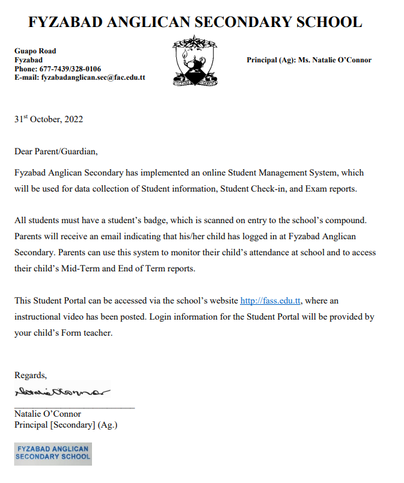|
|
FIRST TIME LOGGING IN Instructions
Note you should save the email and make note of all passwords for future reference
|
* If the screen shows a blank report, please ensure you have selected the correct options, such as Academic Year, Term etc.
* If you are not able to login and the system says that reports are being completed...well reports are being prepared, thank you for your patience. The system will be available when the reports are ready.
If you cannot access the system, then try this:
- Check your student fass.edu.tt gmail for the saved email with the password for the Student Management System
- If you did not save the email, press Forgot Password on the Student Management System and check gmail for the emailed password
- If you received a blank email with no password then visit the office, fill out the form for the password to be emailed again.
- If you cannot remember your student fass.edu.tt gmail address or password then visit the office, fill out the form for a response by the next school day.
| |||||||||||||